نقدم لكم شرح كيفية مسح الكاش فى متصفح انترنت اكسبلور 8 او 7 او 9 ااو 10 .. الخ
رقم واحد
اختار Tools وبعدين Delete Browsing History
رقم اثنيين
شايف Temporary Internet Files
بجانبها يوجد خانة مكتوب عليها Delete Files
اضغط عليها
رقم 3
دوس على Yes
وكده يبقى تمام واقفل وافتح المتصفح تانى هايشتغل زي الفل باذن الله
الشرح الأصلي
- Open IE and click the Tools menu. Click the Delete Browsing History link at the top.
- Under the Temporary Internet Files heading, click Delete files...
- Click Yes when you see the prompt asking if you are sure you want to delete all temporary files.
- Alternatively, clear your cache for just the current page you're visiting. Press and hold [Ctrl] on your keyboard, then Press [F5] or click on the Refresh button (square button on the toolbar with opposite-facing arrow

موقع اعتراف - e3traaf
موقع اعتراف ،,موقع عربي، ستجد فيها كل ما تحبه من افلام ,برامج,اغانى,فيديوهات,اخبار شكرا....| ..:./. | |
| URL | |
| HTML | |
| BBCode | |
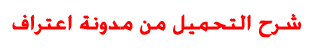





0 التعليقات :
إرسال تعليق
التعليق العادي